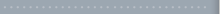Personnel Development Program (PDPDCS) NEWS UPDATES
Digital Pre-Scholarship Agreements and Exit Certification Options
Digital versions of the Pre-Scholarship Agreement (PSA) and Exit Certification (EC) forms are now available options for creating scholar records and/or exiting scholars from their enrollment. Grantees may choose to use the digital PSA by selecting "Add New Scholar Record and Pre-Scholarship Agreement (digital version)" from the grant landing page or selecting "Add New Scholar Record and Pre-Scholarship Agreement (PDF upload version)" if opting out of the digital form option. Similarly, grantees can choose to use the digital EC or upload a PDF under section I. Scholar Status when scholars are exiting or graduating from the program. The Project Director and scholar must both digitally sign the agreement(s). For more information, review the resources for Grantees on the Training and Resources Page: https://pdp.ed.gov/OSEP/Home/Training or contact the Help Desk.
Multifactor Authentication
Project Directors and Secondary Users are required to use the Google Authenticator smartphone application for Multifactor Authentication (MFA) when logging into the PDPDCS. MFA is a security process where a user verifies their identity in multiple ways to gain system access. For more information and helpful resources on downloading the Google Authenticator app and completing the MFA process, see the Multifactor Authentication section of the Training and Resources page: https://pdp.ed.gov/OSEP/Home/Training or contact the Help Desk.
Pre-scholarship Agreements and Exit Certifications
The new Pre-scholarship Agreement and Exit Certification have been approved by the Office of Management and Budget (OMB). As of September 1, 2017, grantees must use the OMB 1820-0686 forms with an August 31, 2023 expiration date. Go to https://pdp.ed.gov/OSEP/Home/Agreements/ to access the forms. If you have any questions about the new forms please contact the Help Desk at 1-800-285-6276 or serviceobligation@ed.gov
New Program Performance Measure Resource
Under the Government Performance and Results Act (GPRA), the Department of Education has established a set of performance measures that are designed to yield information on various aspects of the effectiveness and quality of the Personnel Development to Improve Services and Results for Children with Disabilities program. The new PDPDCS program performance measure page (https://pdp.ed.gov/OSEP/Home/performancemeasures) presents the program performance measures and links to the Department of Education’s Budget Requests that include performance targets and results.
New and Revised Regulatory FAQs
Please review revisions to FAQ 8 (How do scholars fulfill their service obligation? at https://pdp.ed.gov/OSEP/Home/faq2006#6) and new FAQ 28 (Would conducting screening, evaluation and assessment fulfill service obligation requirements? at https://pdp.ed.gov/OSEP/Home/faq2006#28).
Revisions to FAQ 8 clarify that:
- Any scholars who fail to complete at least one full - time academic year of training will NOT be eligible to fulfill service obligation through employment and must repay the entire amount of scholarship assistance received (See Question 11).
- Only the scholar’s employer can validate employment eligibility.
- Work completed as part of an internship, practicum, or any other work-related requirement necessary to complete the preparation program cannot be used toward service obligation fulfillment.
- Early intervention personnel should review Question 27: How are early intervention personnel affected by the service obligation requirements?
Redacting Social Security Numbers
Grantees, remember to redact social security numbers (SSNs) from scholars Pre-scholarship Agreements and Exit Certifications! We've added a new FAQ on redacting SSNs to the PDPDCS FAQs (Question 12 https://pdp.ed.gov/OSEP/Home/dcsfaq) and there are now pop-ups when uploading the forms to the PDPDCS reminding grantees to redact SSNs.
Don’t Lose Your Data!
Please save your data frequently while entering data into the PDPDCS. The system times out at 30 minutes and some grantees have had to re-enter their data because the system timed out and when they hit submit a 404 error occurred.
Remember, many computers now have pop-up blockers turned on so you may not see the time-out warning before it’s too late. Save frequently to avoid the hassle of re-entering your data.
Thanks, PDPDCS Help Desk